1/6




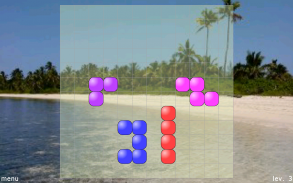
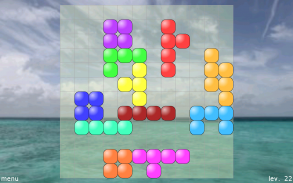
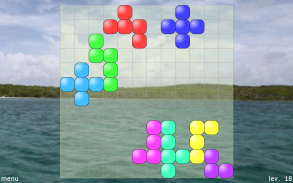
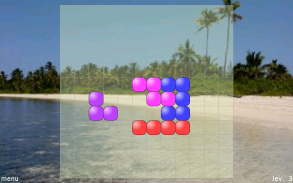
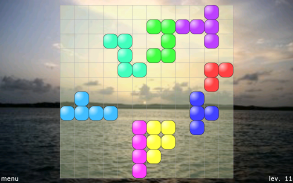
MakeSquare - Arrange Blocks
1K+Downloads
4MBSize
1.0.6(26-02-2024)
DetailsReviewsInfo
1/6

Description of MakeSquare - Arrange Blocks
Arrange the blocks to fill a square.
Controls: Up, Down, Left, Right to move cursor / block, Enter to select / unselect, Space to rotate, Escape to open menu.
Touch Screen controls: Click to rotate a block, drag to move a block, click menu to open menu.
MakeSquare - Arrange Blocks - Version 1.0.6
(26-02-2024)What's new- fixed bug where screen was blank latest android versions- restored support for older Android versions (Android 2.2+)- targetSdkVersion 33
MakeSquare - Arrange Blocks - APK Information
APK Version: 1.0.6Package: com.hardcodedjoy.makesquareName: MakeSquare - Arrange BlocksSize: 4 MBDownloads: 170Version : 1.0.6Release Date: 2024-06-14 20:08:54Min Screen: SMALLSupported CPU:
Package ID: com.hardcodedjoy.makesquareSHA1 Signature: 46:2C:D9:90:7B:70:9A:CE:B8:0B:71:2E:DB:D6:CB:51:BA:8E:4A:CBDeveloper (CN): Organization (O): hardcoded joyLocal (L): Country (C): State/City (ST): Package ID: com.hardcodedjoy.makesquareSHA1 Signature: 46:2C:D9:90:7B:70:9A:CE:B8:0B:71:2E:DB:D6:CB:51:BA:8E:4A:CBDeveloper (CN): Organization (O): hardcoded joyLocal (L): Country (C): State/City (ST):

























